Tips for cleaning your Smart Terminal.

We’ve had some questions about the best ways to properly clean your Smart Terminal. We’ve put together some recommendations for making sure your terminal is properly cleaned, especially during this time.
This material is prepared for informational purposes, and should be used along with cleaning and disinfection recommendations from the Centers for Disease Control & Prevention (CDC) website. Please also be sure to regularly read the CDC resources for businesses and employers, as these are also great sources of information!
Here’s what you’ll need to get started:
- 60% (or higher) alcohol-based hand sanitizer.
- Card reader cleaning card.
- Clorox disinfecting wipes OR 70% Isopropyl alcohol wipes.
The following are steps to help ensure the proper cleaning of your Smart Terminal.
- Please be sure to unplug any source of power to the Smart Terminal and shut down the terminal before cleaning.
- Wash your hands thoroughly with soap and warm water. Then, apply hand sanitizer before handling the terminal and disinfectant wipes.
- Take a disinfectant wipe or alcohol wipe and clean the terminal screen. Discard this wipe when done.
- Using a new wipe, proceed to clean the rest of the exterior of the terminal. Discard this wipe when done.
- Swipe the card reader cleaning card back and forth against the magstripe reader.
- Insert the card reader cleaning card back and forth with a new wipe in the IC Card Slot (dip transaction slot). Discard this wipe when done.
Be sure to sanitize terminals daily to minimize the spread of bacteria. Here is a video tutorial to demonstrate how to properly sanitize the Smart Terminal. If you have any questions or concerns about the steps for properly cleaning the Smart Terminal, please feel free to contact us here or by calling 866-485-8999.
More from Payanywhere tips
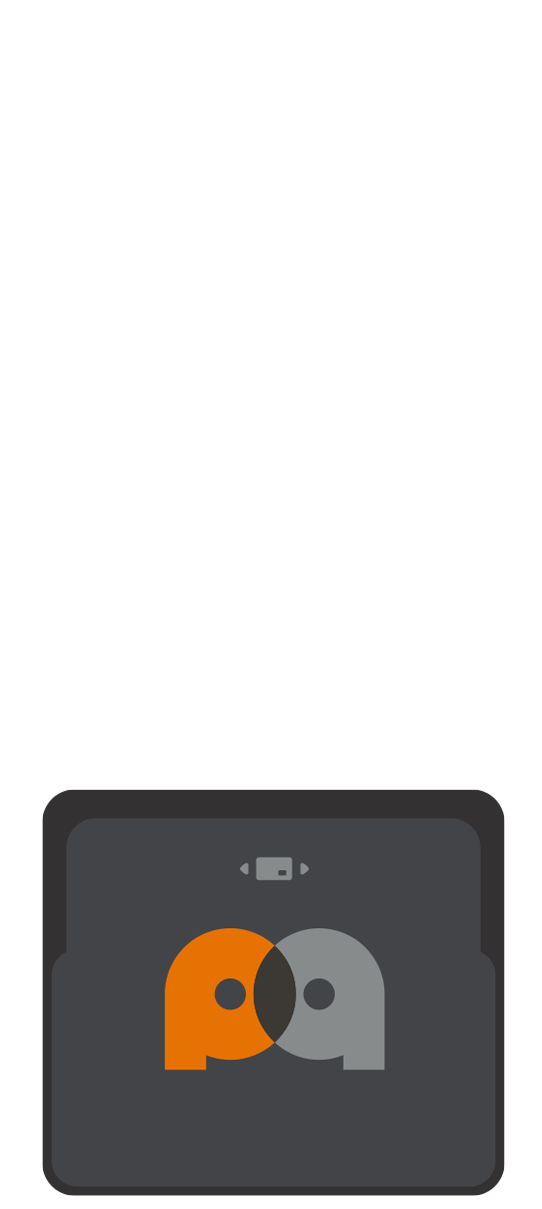 3-in-1 Reader | 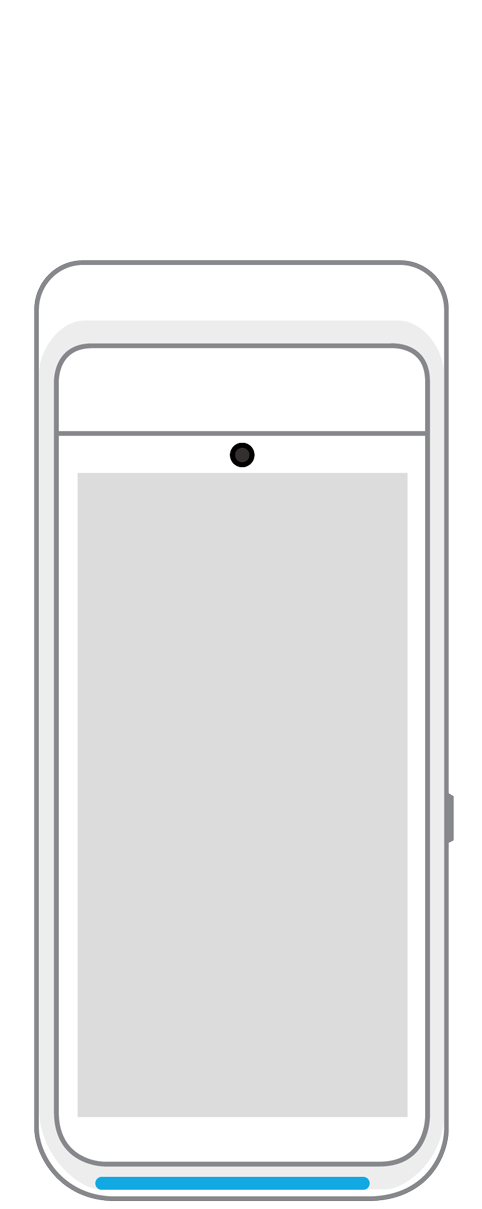 Terminal | 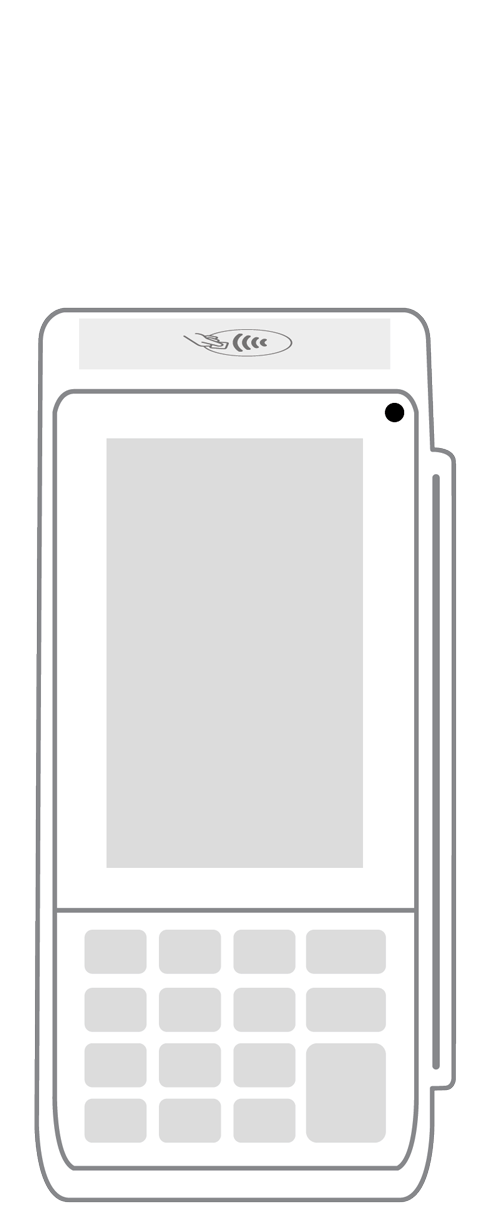 Keypad | 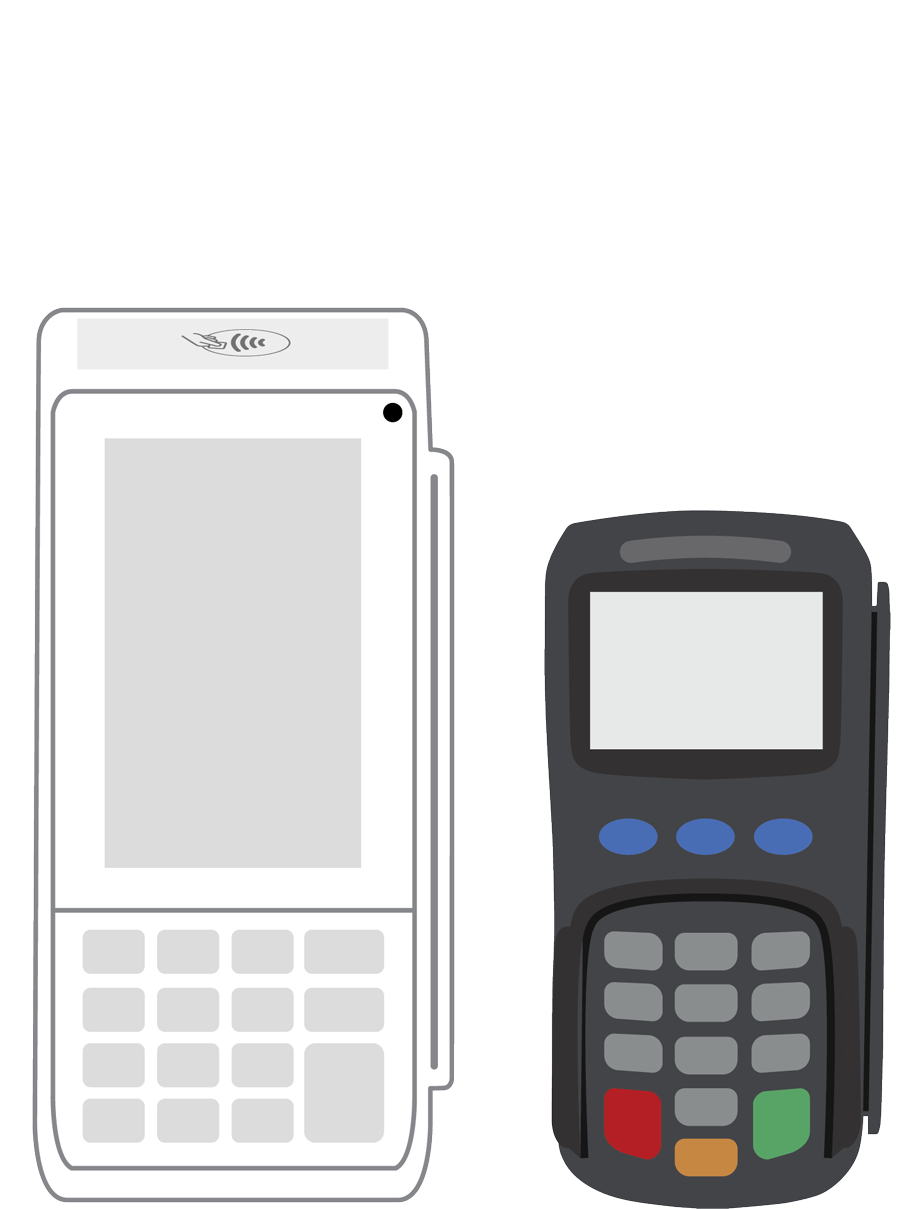 PINPad Pro | 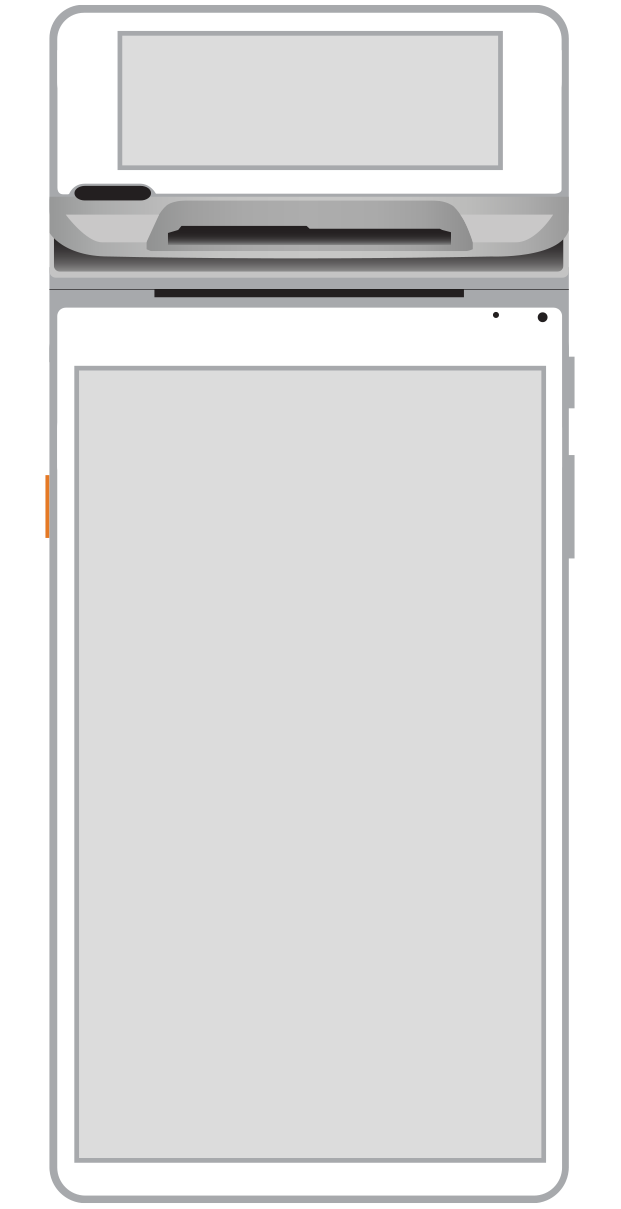 Flex | 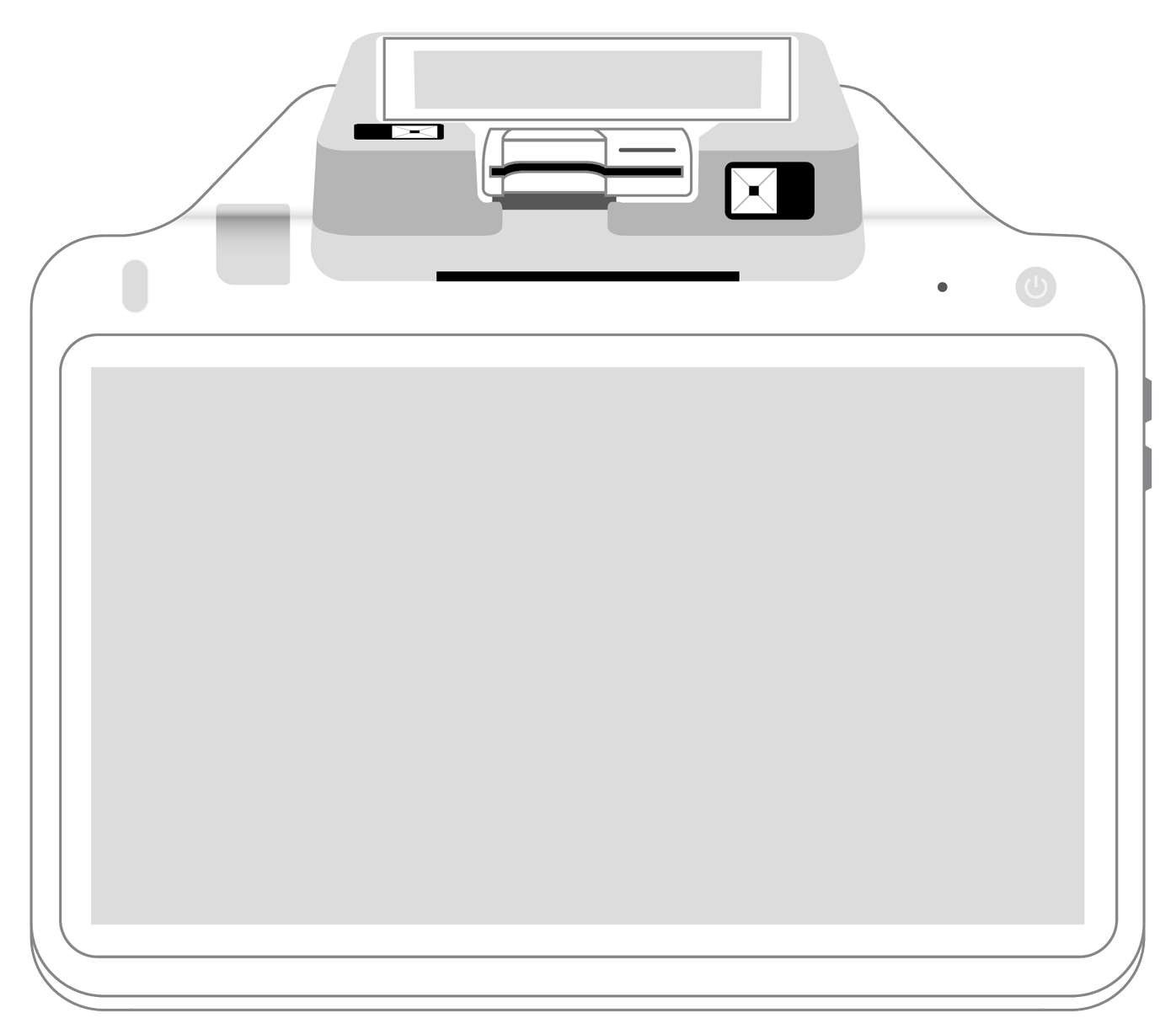 POS+ | |
|---|---|---|---|---|---|---|
Payment types | ||||||
EMV chip card payments (dip) | ||||||
Contactless payments (tap) | ||||||
Magstripe payments (swipe) | ||||||
PIN debit + EBT | ||||||
Device features | ||||||
Built-in barcode scanner | ||||||
Built-in receipt printer | ||||||
Customer-facing second screen | ||||||
External pinpad | ||||||
Wireless use | ||||||
Network | ||||||
Ethernet connectivity | With dock | |||||
Wifi connectivity | ||||||
4G connectivity | ||||||
Pricing | ||||||
Free Placement | ||||||