The differences between on-premises POS and cloud-based POS systems.

When you're considering a point of sale system, is an on-premises or a cloud-based solution better? Each option has its pros and cons, so you’ll need to determine which features and functionality align with your specific business situation to find the ideal solution for you.
On-premises POS systems: a legacy with staying power?
Also called “legacy” or “traditional” POS systems, on-premises POS systems run on your company’s internal network and store data on local servers. Proprietary hardware must be installed and set up by a technician. That data can only be accessed onsite from hardware associated with the system.
On-premises solutions may bundle basic payment processing with other features, such as accounting, data storage, customer management, and inventory management. Some systems are built for specific industries and include relevant hardware and software functionality. For example, a restaurant POS may have customer facing touchscreens to facilitate faster ordering.
Using on-premises systems requires licensing fees for one or more terminals and you’ll be responsible for keeping the software current. Technicians from your POS provider should handle any necessary hardware maintenance. If your vendor provides customization services, you can tweak the system to meet specific needs or improve efficiency by creating unique workflows.
The ROI of an on-premises POS depends on the length of time the system can act as a viable solution. The reality is that rapidly changing technology will eventually require hardware updates. Software support may become unavailable as providers phase out older products. The sooner you have to make a change, the more expensive your legacy system becomes.
To compare the cost-effectiveness of an on-premises POS system to a cloud-based system:
- Add all costs and fees associated with installation, maintenance, custom integrations, and expanding or updating hardware.
- Calculate yearly expenses by dividing total fees by the number of years the system will realistically be workable.
- Compare the numbers to the cost of using a similar cloud-based system for a year.
Of course monetary costs are only one part of the total value of a POS system, so take other factors like the level of customization and potential maintenance downtime into account when evaluating solutions.
Cloud POS: flexible to a point.
Initial setup for cloud-based systems may involve little more than creating an account, downloading an app, and connecting a credit card reader to your smartphone or tablet. Providers usually have an onboarding process to help you choose the correct settings, connect the POS software to other business systems, and train your employees to properly use the platform. Importantly, both automatic software updates and device independence keep ongoing maintenance to a minimum.
Like legacy systems, cloud-based solutions can come packaged with additional software to expand functionality. Simple integrations allow you to get more out of systems that don’t include many business tools aside from payment processing. Ideally, a cloud-based POS system should allow you to:
- Process multiple payment types including EMV chip cards and NFC contactless transactions.
- Track and manage inventory.
- Manage employees.
- Collect detailed customer information.
- Create reports based on specific data points.
Because information is stored in the cloud, you need to have a reliable internet or cellular data connection to ensure consistent uptime. As long as you can guarantee internet access, you can use all of the features of your POS system from anywhere, including your mobile device.
Usability, security, and service.
When comparing cloud-based and on-premises POS systems, consider usability, security, and service. The solution you choose should be:
- Straightforward enough for your employees and customers to use without confusion.
- Equipped with the latest security technology to prevent reputation ruining data breaches.
- Configured to collect and make sense of large amounts of information about each customer.
Security is of particular importance in payment processing. Whether you store customer data onsite or rely on a third-party cloud service provider, you need to be sure sensitive information isn’t vulnerable to theft. This requires diligence in complying with data security laws and regulations, such as PCI DSS. Do your research when choosing a POS platform or provider to ensure all proper security measures are in place. You’ll also want to restrict access to customer data to only those employees whose jobs require it.
Usability and service go hand in hand with data collection to provide the seamless shopping experience customers want. Today’s consumers expect to be able to pay via their preferred method at any time, while receiving personalized service based on their purchasing habits and history. To meet these expectations, your POS solution needs the capability to keep centralized, detailed customer records either on-premises or in the cloud.
Which point of sale system is best?
Because both on-premises and cloud POS systems can meet a range of business needs, the choice between the two will depend on a variety of factors, including:
- Your budget.
- Your business model.
- Security features.
- Convenience.
- Ease of use.
The low barrier to entry of cloud POS solutions makes them attractive to small businesses and growing companies with tight budgets. Because of the minimal investment required, these businesses can get a flexible payment solution up and running almost immediately. Then, new features and hardware can be integrated into the existing system as they become available.
Legacy systems, on the other hand, require a much larger upfront outlay and a long-term commitment. Changing or updating an on-premises POS may require replacing the hardware completely and learning a whole new system from the ground up.
For most businesses, cloud-based POS systems come out on top for affordability and functionality. However, there’s no one right answer as to the best setup for every situation. You need to look at where your business is now and how you expect it to grow, as well as what you can realistically commit to with the budget you have. Choose a system with the right level of flexibility for you, your employees, and your customers to streamline payments and improve business efficiency.
More from Business tips
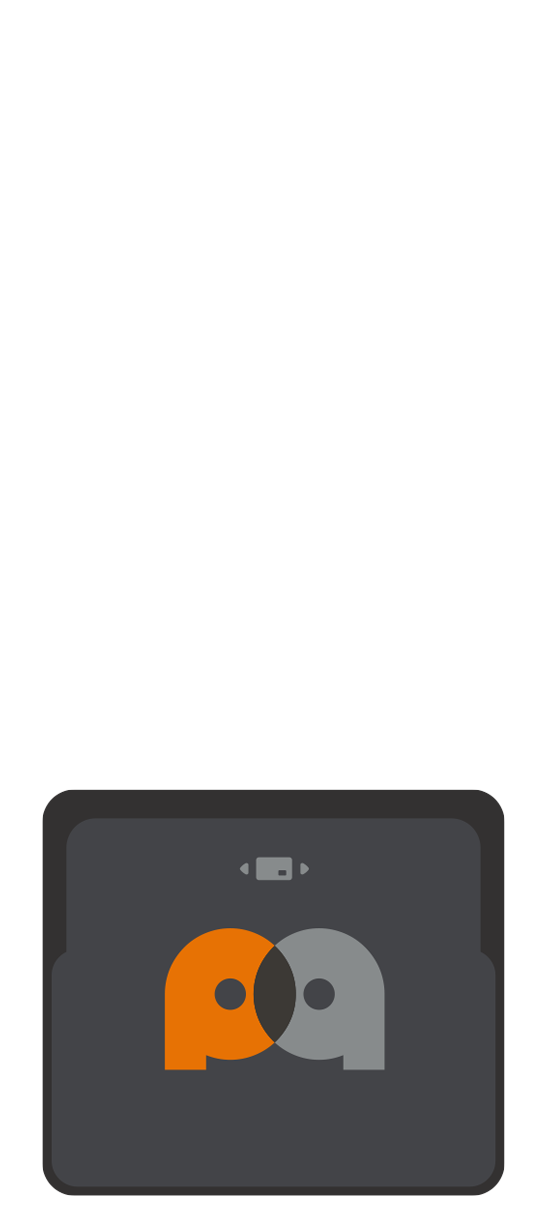 3-in-1 Reader | 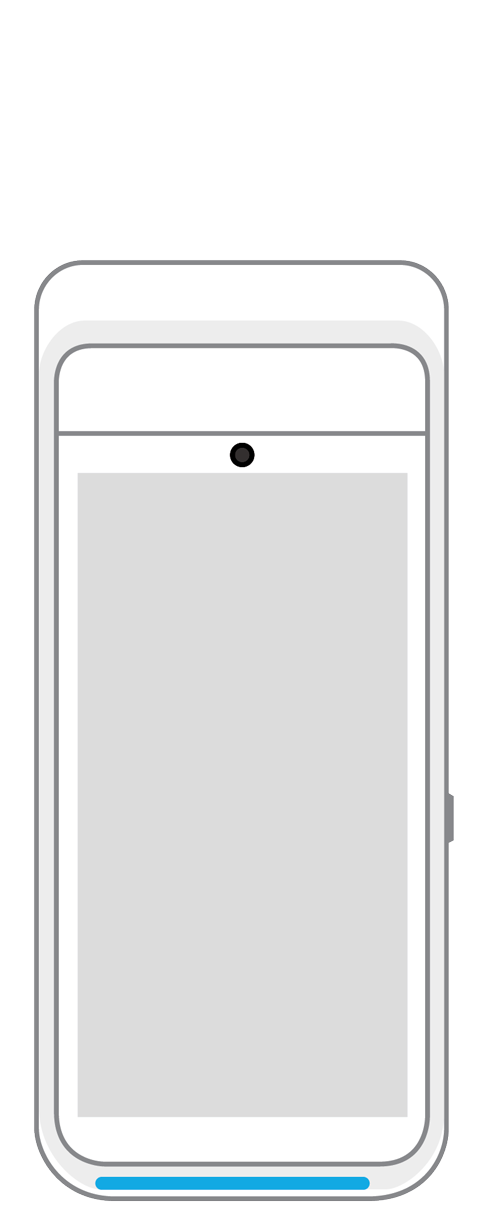 Terminal | 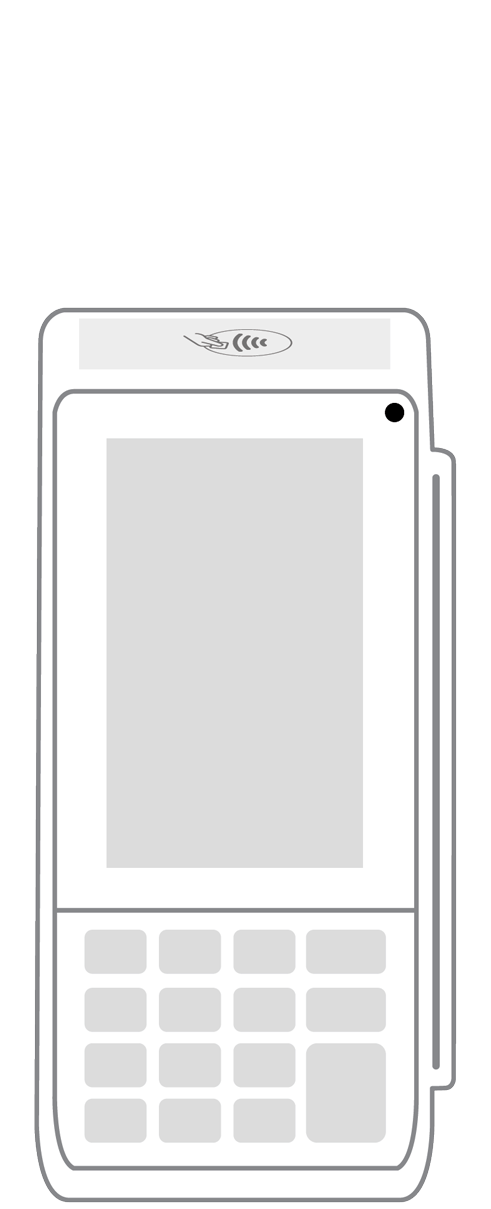 Keypad | 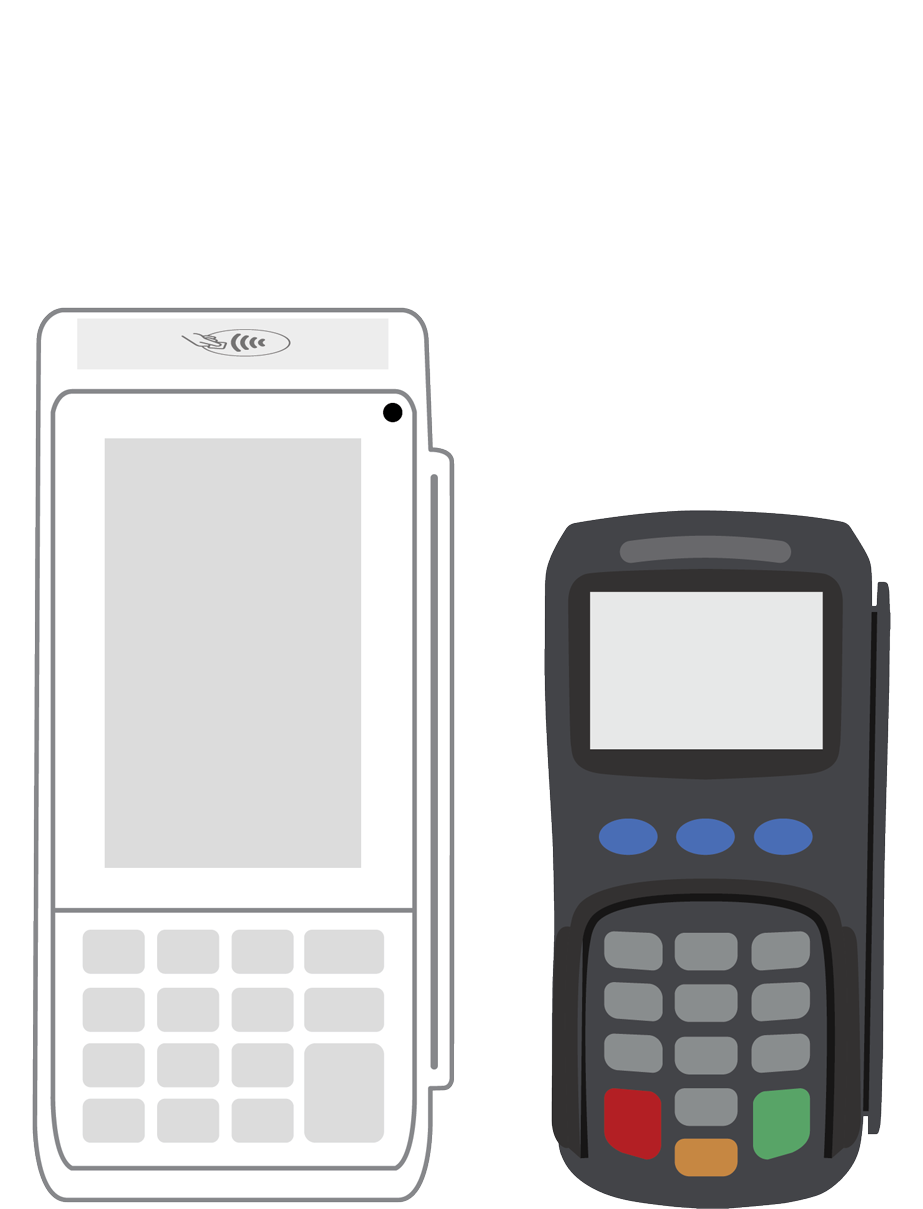 PINPad Pro | 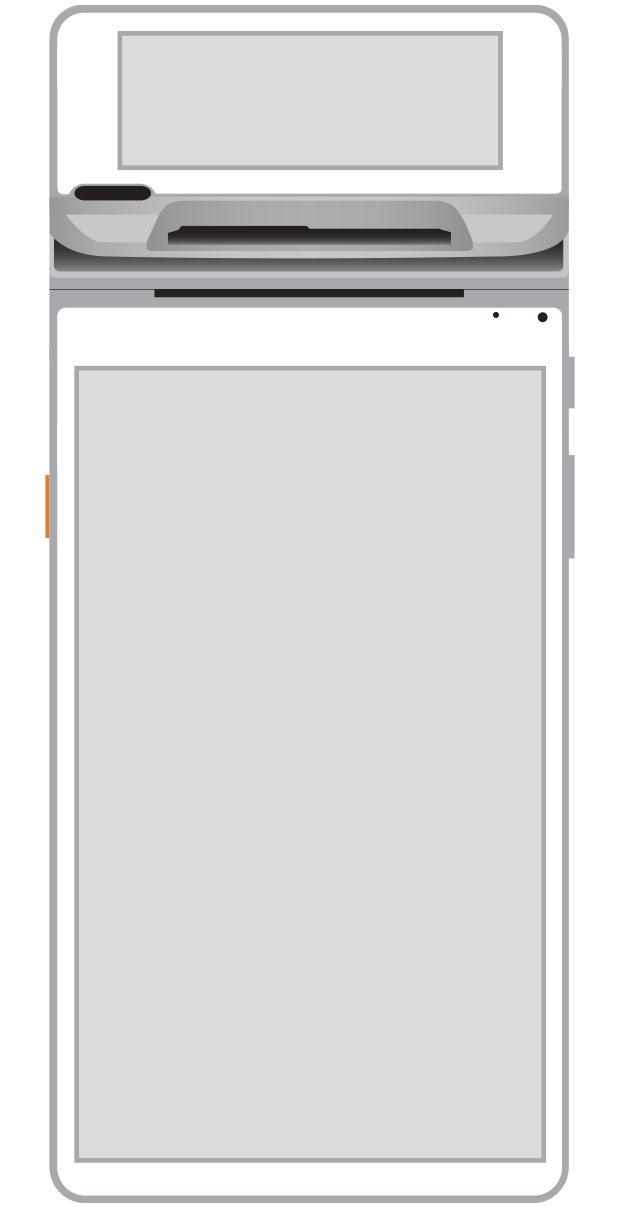 Flex | 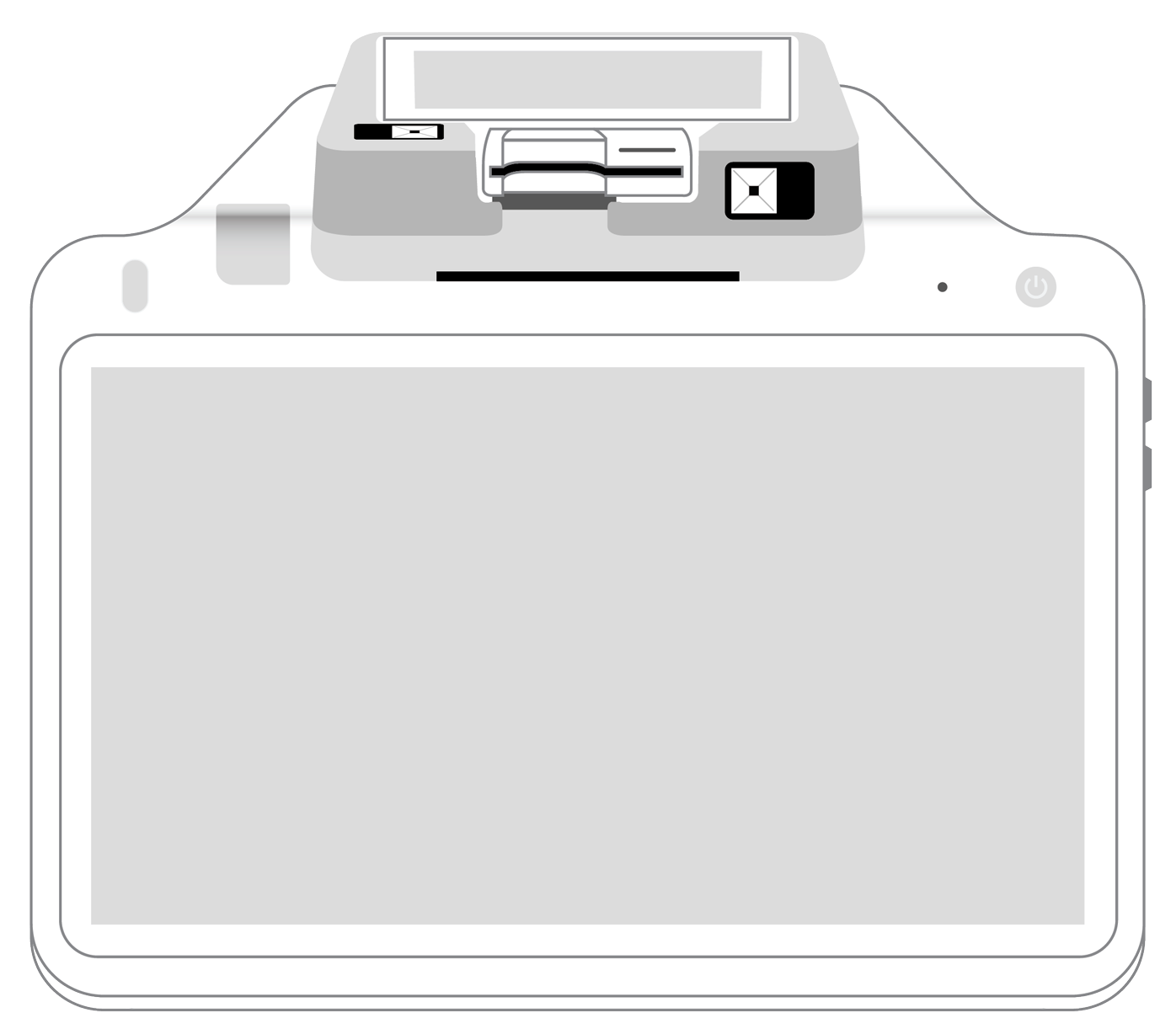 POS+ | |
|---|---|---|---|---|---|---|
Payment types | ||||||
EMV chip card payments (dip) | ||||||
Contactless payments (tap) | ||||||
Magstripe payments (swipe) | ||||||
PIN debit + EBT | ||||||
Device features | ||||||
Built-in barcode scanner | ||||||
Built-in receipt printer | ||||||
Customer-facing second screen | ||||||
External pinpad | ||||||
Wireless use | ||||||
Network | ||||||
Ethernet connectivity | With dock | |||||
Wifi connectivity | ||||||
4G connectivity | ||||||
Pricing | ||||||
Free Placement | ||||||