Required firmware updates: Payanywhere Smart Solutions and 3-in-1 Bluetooth Credit Card Reader

We are preparing for the release of Payanywhere version 6.3.1, which includes enhancements for contactless EMV transactions, as well as improved stability for our Payanywhere Smart Solutions Suite and the Payanywhere 3-in-1 Bluetooth Credit Card Reader.
In order to continue processing payments with your Payanywhere Smart Solution or 3-in-1 Bluetooth Credit Card Reader, you will need Payanywhere version 6.3.1 and the latest firmware on your device.
Payanywhere Smart Solutions.
Prior to the release of 6.3.1, we will push an automatic firmware update to all Payanywhere Smart Solutions. The firmware update will take place overnight, so as to not interrupt business operations.
Payanywhere 3-in-1 Bluetooth Credit Card Reader.
If you are using a 3-in-1 Bluetooth Credit Card Reader, you will receive a prompt letting you know your firmware is out of date when you connect your reader.
To update the firmware and configuration on your reader, ensure your reader is connected, view your app settings, and tap Reader Firmware Update. Select Update Configuration, wait for the update to finish, then tap Update Firmware.
Once the updates are completed, you should see:
- Configuration: NAZZ_NAB_v23
- Firmware: 1.00.03.44
Tips for updating.
If you’re using a Payanywhere 3-in-1 Bluetooth Credit Card Reader or Payanywhere Smart Solution, including the Smart Terminal Mini, Smart Terminal, Smart Flex, or Smart POS+, we recommend that you:
- 1. Avoid using Payanywhere during the update.
- 2. Close all open apps and keep devices turned on and plugged into power with at least 50% battery life.
- 3. Make sure you are connected to the internet.
As always, if you have any issues, don’t hesitate to reach out to us here. We’re happy to help.
More from News
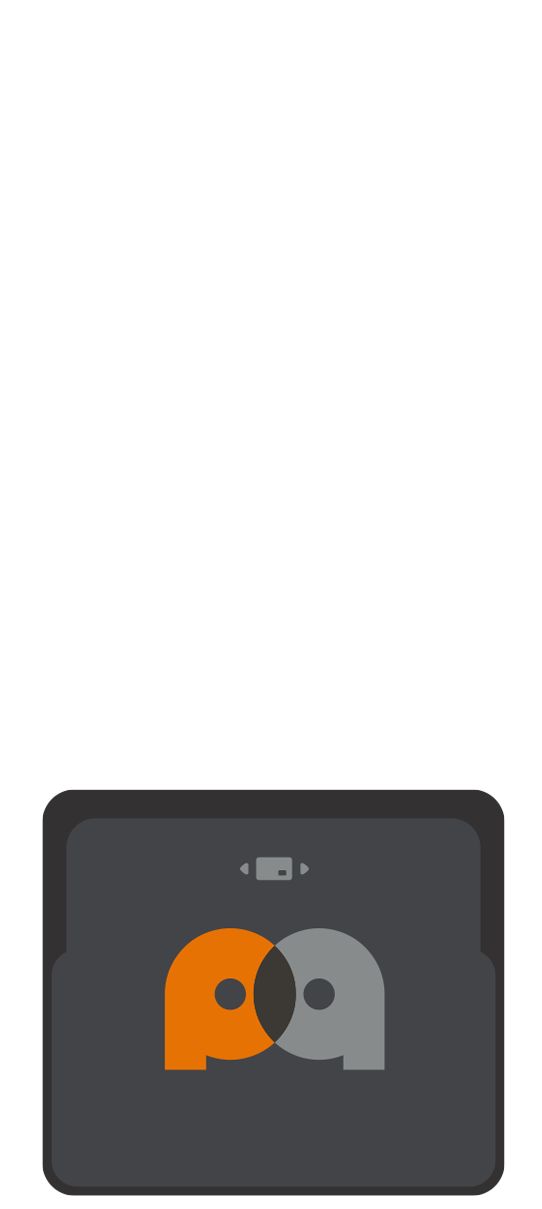 3-in-1 Reader | 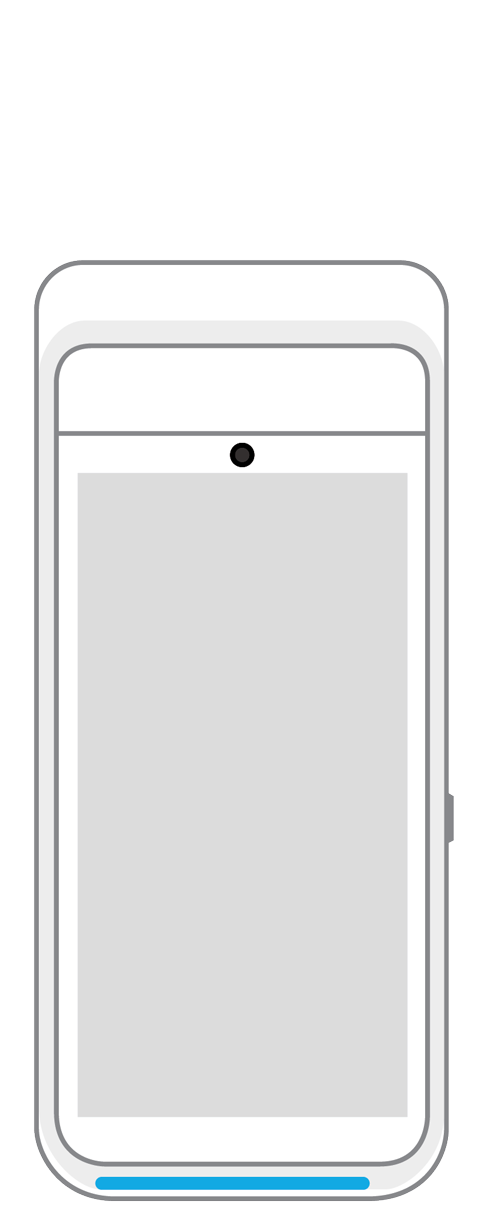 Terminal | 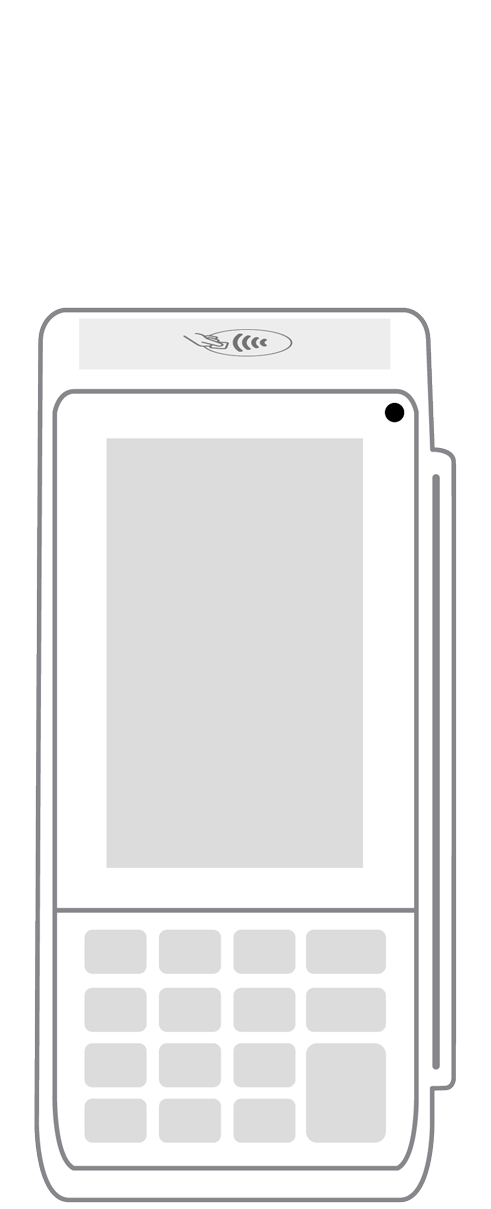 Keypad | 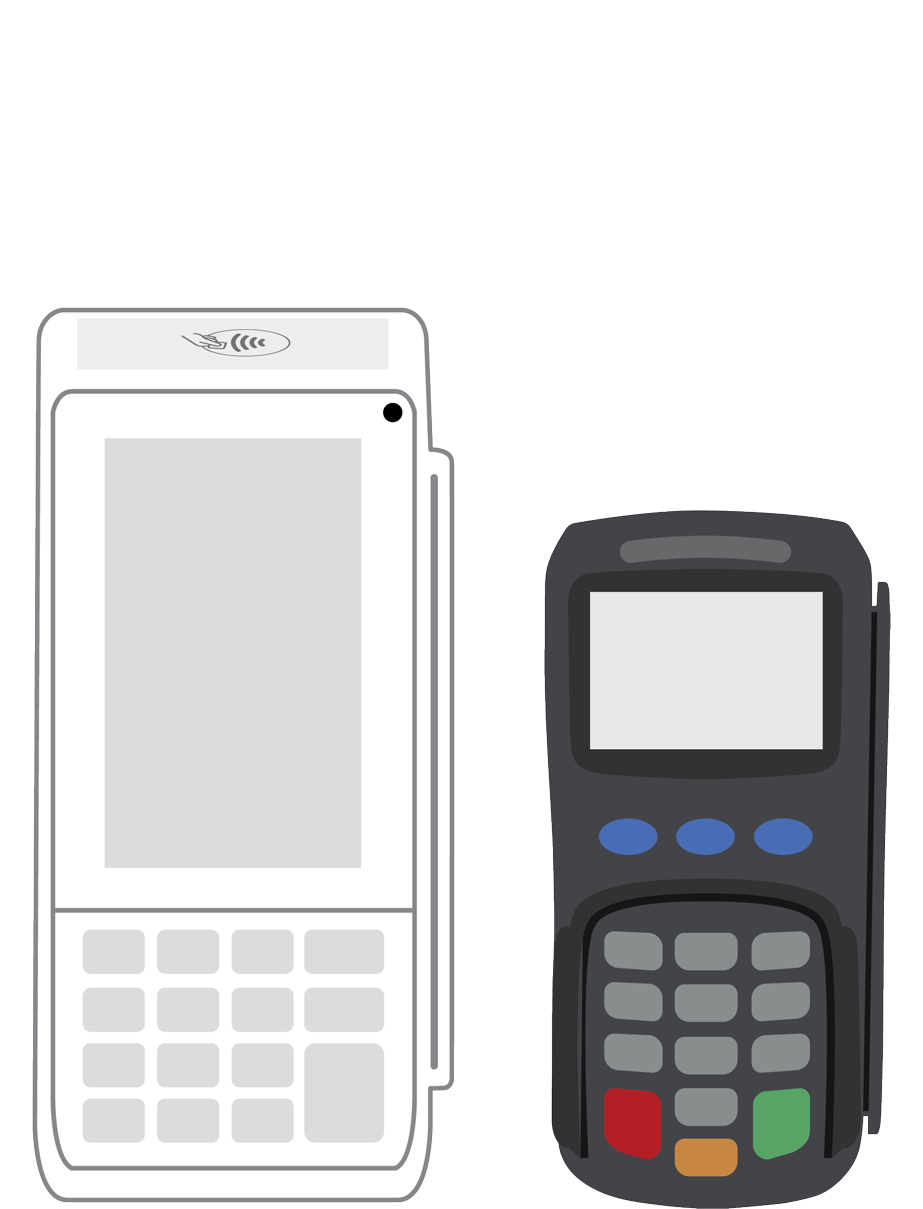 PINPad Pro | 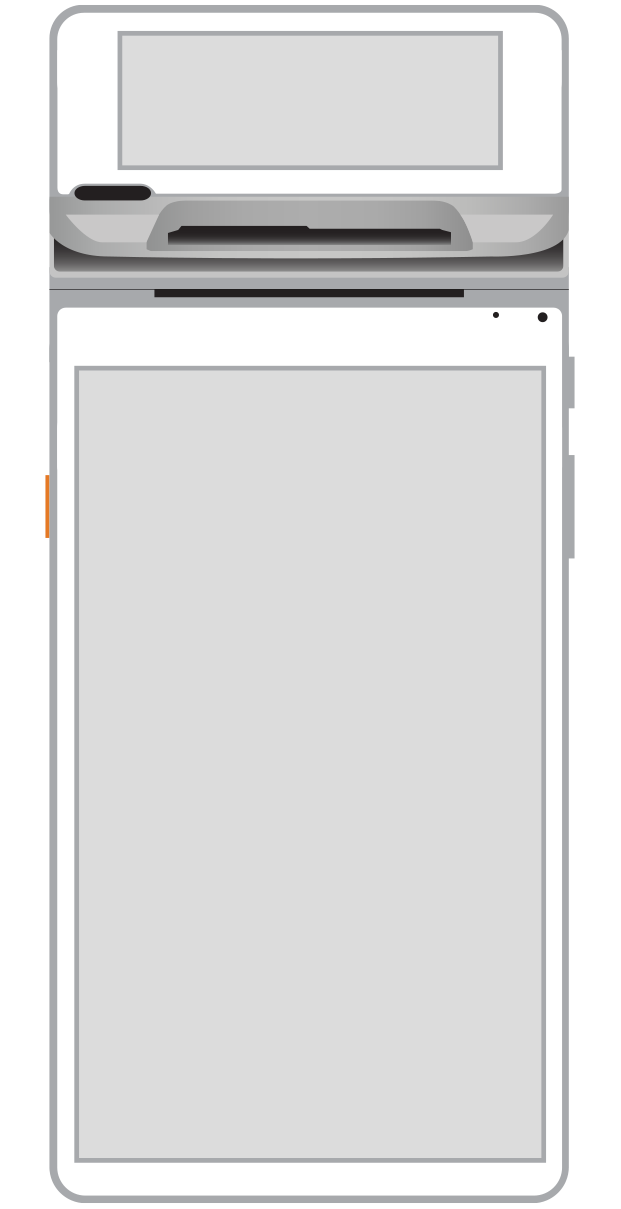 Flex | 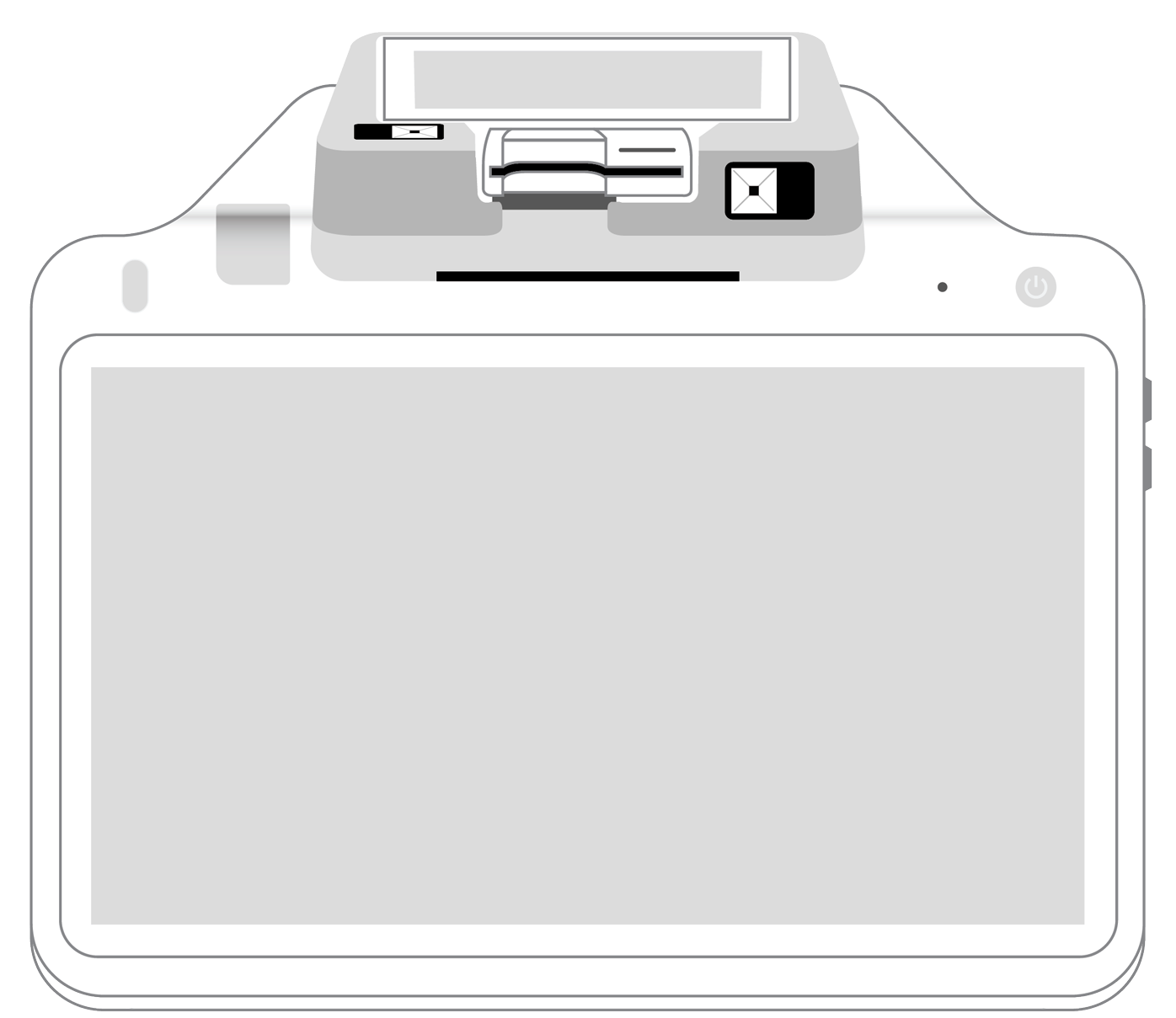 POS+ | |
|---|---|---|---|---|---|---|
Payment types | ||||||
EMV chip card payments (dip) | ||||||
Contactless payments (tap) | ||||||
Magstripe payments (swipe) | ||||||
PIN debit + EBT | ||||||
Device features | ||||||
Built-in barcode scanner | ||||||
Built-in receipt printer | ||||||
Customer-facing second screen | ||||||
External pinpad | ||||||
Wireless use | ||||||
Network | ||||||
Ethernet connectivity | With dock | |||||
Wifi connectivity | ||||||
4G connectivity | ||||||
Pricing | ||||||
Free Placement | ||||||